- وµڈ览: 91693 و¬،
- و€§هˆ«:

- و¥è‡ھ: ن¸ٹوµ·
-

وœ€è؟‘è®؟ه®¢ و›´ه¤ڑè®؟ه®¢>>
و–‡ç« هˆ†ç±»
- ه…¨éƒ¨هچڑه®¢ (109)
- [éڑڈ笔هˆ†ç±»]WF (0)
- [网站هˆ†ç±»]ن»£ç پن¸ژ软ن»¶هڈ‘ه¸ƒ (1)
- [网站هˆ†ç±»]首é،µه€™é€‰هŒ؛ (1)
- [هڈ‘ه¸ƒè‡³هچڑه®¢ه›é¦–é،µ] (75)
- [网站هˆ†ç±»]ه…¶ن»–وٹ€وœ¯هŒ؛ (14)
- [网站هˆ†ç±»]JavaScript (1)
- [网站هˆ†ç±»]ن¼پن¸ڑن؟،وپ¯هŒ– (1)
- [éڑڈ笔هˆ†ç±»]ه·¥ن½œوµپçگ†è®؛ (1)
- [éڑڈ笔هˆ†ç±»]Dreams (1)
- [网站هˆ†ç±»]SharePoint (11)
- [éڑڈ笔هˆ†ç±»]Sharepoint (1)
- [网站هˆ†ç±»].NETو–°و‰‹هŒ؛ (1)
- [网站هˆ†ç±»]éوٹ€وœ¯هŒ؛ (1)
- [éڑڈ笔هˆ†ç±»]asp.net (1)
社هŒ؛版ه—
- وˆ‘çڑ„资讯 ( 0)
- وˆ‘çڑ„è®؛ه› ( 2)
- وˆ‘çڑ„é—®ç” ( 0)
هکو،£هˆ†ç±»
- 2009-08 ( 2)
- 2009-07 ( 3)
- 2009-06 ( 3)
- و›´ه¤ڑهکو،£...
وœ€و–°è¯„è®؛
WF4.0 Beta1ن¹‹و—…(5):规هˆ™ه¼•و“ژçڑ„هڈکهŒ–
- هچڑه®¢هˆ†ç±»ï¼ڑ
- [هڈ‘ه¸ƒè‡³هچڑه®¢ه›é¦–é،µ]
هœ¨WF3.xو—¶ن»£وˆ‘ن»¬هڈ¯ن»¥ن½؟用ه£°وکژو€§çڑ„و،ن»¶ه’Œن»£ç پو–¹ه¼ڈçڑ„و،ن»¶ï¼Œن¹ںهڈ¯ن»¥ن½؟用و”¯وŒپو£هگ‘链وژ¥çڑ„RuleSetم€‚ه½“然وˆ‘ن»¬è؟کهڈ¯ن»¥ن½؟用هں؛ن؛ژCodeDOMçڑ„APIو¥ç”¨ن»£ç پçڑ„و–¹ه¼ڈه£°وکژم€‚
هœ¨ه¾®è½¯هˆڑهˆڑهڈ‘ه¸ƒçڑ„WF4.0 Beta1ن¸وˆ‘ن»¬ه·²ç»ڈ看ن¸چهˆ°è؟™ن؛›ن؛†ï¼ŒWF4.0وڈگن¾›ن؛†ç»ںن¸€çڑ„ه®Œه…¨ه£°وکژه¼ڈçڑ„è،¨è¾¾ه¼ڈ(Expression)م€‚çژ°هœ¨çڑ„版وœ¬هڈھو”¯وŒپن½؟用VBو¥و„ه»؛è،¨è¾¾ه¼ڈ(Expression),ن½†وک¯هœ¨è®¾è®،ن¸ٹوک¯هڈ¯ن»¥و”¯وŒپن»»ن½•è¯è¨€çڑ„,ه¾®è½¯ن¹ںن¼ڑهœ¨وœھو¥çڑ„版وœ¬ن¸وڈگن¾›ه¯¹ه…¶ن»–è¯è¨€çڑ„و”¯وŒپم€‚
WF4.0ن¸è،¨è¾¾ه¼ڈوک¯ValueExpressionç±»ه‹çڑ„,وˆ‘ن»¬هœ¨VSن¸و„é€ è،¨è¾¾ه¼ڈçڑ„çھ—هڈ£وک¯ExpressionTextBoxç±»çڑ„ه®ن¾‹ï¼Œه®ƒن¹ںوک¯هڈ¯ن»¥ه†چه¤–部é‡چو–°ه®؟ن¸»çڑ„,هڈھن¸چè؟‡هڈھوœ‰ه’ŒVS结هگˆçڑ„
و—¶ه€™و‰چوœ‰و™؛能و„ںçں¥ه’Œé¢œè‰²çڑ„و”¯وŒپم€‚هœ¨è،¨è¾¾ه¼ڈن¸وˆ‘ن»¬هڈ¯ن»¥ه¼•ç”¨ه·¥ن½œوµپن¸çڑ„هڈکé‡ڈه’Œهڈ‚و•°م€‚è؟™ن؛›ن؟،وپ¯éƒ½ن¼ڑ被ه؛ڈهˆ—هŒ–هˆ°XAMLن¸م€‚وڈگن¾›ن؛†è،¨è¾¾ه¼ڈ(Expression)ه¹¶ن¸چوک¯ه°±ن¸چ
è¦پهژںو¥çڑ„و–¹ه¼ڈ,ه¾®è½¯هœ¨ه¼€هڈ‘WF4.0ن¸€ن¸ھه¾ˆé‡چè¦پçڑ„部هˆ†ه°±وک¯ه¯¹WF3.xه…¨é¢ه…¼ه®¹م€‚هœ¨WF4.0ن¸وڈگن¾›ن؛†ن¸€ن¸ھInteropو´»هٹ¨هڈ¯ن»¥ه¸®هٹ©وˆ‘ن»¬ه¾ˆه¥½çڑ„ه®Œوˆگçژ°وœ‰WF3.x程ه؛ڈçڑ„è؟پ移,
وˆ‘ن»¬هڈھ需è¦پ简هچ•çڑ„设置ه®ƒçڑ„Body Typeه±و€§هچ³هڈ¯ï¼Œوˆ‘ن»¬هڈ¯ن»¥ه°†WF4.0ن¸çڑ„هڈکé‡ڈه’Œهڈ‚و•°ç»‘ه®ڑهˆ°WF3.xن¸çڑ„ن¾èµ–ه±و€§ن¸ٹ,ه¦‚ن¸‹ه›¾ï¼ڑ
آ
هœ¨WF4.0 beta1ن¸و²،وœ‰وڈگن¾›ه¯¹و£هگ‘链وژ¥çڑ„RuleSetهٹں能,ه®کو–¹ه·²ç»ڈه£°وکژن¼ڑهœ¨ه°†و¥çڑ„版وœ¬ن¸هٹ ه¤§è؟™éƒ¨هˆ†çڑ„وٹ•ه…¥م€‚çژ°هœ¨ه¦‚وœوˆ‘ن»¬è¦پوƒ³هœ¨WF4.0 Beta1ن½؟用类ن¼¼çڑ„هٹں能وˆ‘ن»¬هڈ¯ن»¥ه¼€هڈ‘ن¸€ن¸ھè‡ھه®ڑن¹‰و´»هٹ¨و¥ه®Œوˆگ,ن¸‹é¢çڑ„ن¾‹هگو¥و؛گن؛ژWF Samplesن¸ï¼Œé¦–ه…ˆوک¯و´»هٹ¨çڑ„ن»£ç پ部هˆ†ï¼ڑ
namespace Microsoft.Samples.Rules { using System; using System.Activities; using System.ComponentModel; using System.Workflow.Activities.Rules; using System.Workflow.ComponentModel.Compiler; [Designer(typeof(Microsoft.Samples.Rules.PolicyDesigner))] public sealed class Policy40Activity : NativeActivity { public RuleSet RuleSet { get; set; } [IsRequired] public InOutArgument TargetObject { get; set; } public OutArgument<ValidationErrorCollection> ValidationErrors { get; set; } protected override void OnOpen(DeclaredEnvironment environment) { if (this.RuleSet == null) { throw new System.ArgumentNullException("RuleSet property can't be null"); } } protected override void Execute(ActivityExecutionContext context) { // validate before running Type targetType = this.TargetObject.Get(context).GetType(); RuleValidation validation = new RuleValidation(targetType, null); if (!this.RuleSet.Validate(validation)) { // set the validation error out argument this.ValidationErrors.Set(context, validation.Errors); // throw a validation exception throw new ValidationException(string.Format("The ruleset is not valid. {0} validation errors
found (check the ValidationErrors property for more information).", validation.Errors.Count)); } // execute the ruleset object evaluatedTarget = this.TargetObject.Get(context); RuleEngine engine = new RuleEngine(this.RuleSet, validation); engine.Execute(evaluatedTarget); // update the target object this.TargetObject.Set(context, evaluatedTarget); } } }
ن¸‹é¢وک¯و´»هٹ¨çڑ„设è®،ه™¨éƒ¨هˆ†ï¼Œهœ¨WF4.0ن¸وڈگن¾›ن؛†ه¯¹و´»هٹ¨è®¾è®،ه™¨çڑ„هڈ¯è§†هŒ–و”¯وŒپï¼ڑ
<sad:WorkflowElementDesigner x:Class="Microsoft.Samples.Rules.PolicyDesigner" xmlns="http://schemas.microsoft.com/winfx/2006/xaml/presentation" xmlns:x="http://schemas.microsoft.com/winfx/2006/xaml" xmlns:sad="clr-namespace:System.Activities.Design;assembly=System.Activities.Design" xmlns:sadv="clr-namespace:System.Activities.Design.View;assembly=System.Activities.Design"> <sad:WorkflowElementDesigner.Resources> <sadv:ArgumentToExpressionConverter x:Uid="sadv:ArgumentToExpressionConverter_1"
x:Key="argumentToExpressionConverter" /> </sad:WorkflowElementDesigner.Resources> <Grid> <Grid.RowDefinitions> <RowDefinition x:Uid="RowDefinition_1" /> <RowDefinition x:Uid="RowDefinition_2" /> </Grid.RowDefinitions> <Grid.ColumnDefinitions> <ColumnDefinition x:Uid="ColumnDefinition_1" Width="70*" /> <ColumnDefinition x:Uid="ColumnDefinition_2" Width="196*" /> </Grid.ColumnDefinitions> <Label Content="Target Object" Name="label1" Margin="0,5,0,7"/> <sadv:ExpressionTextBox x:Uid="ExpressionTextBox_1" Grid.Row="0" Grid.Column="1" AutomationProperties.AutomationId="TargetObject" Width="190" Margin="9,7,9,7" MaxLines="1" VerticalScrollBarVisibility="Auto" HorizontalScrollBarVisibility="Auto" Expression="{Binding Path=ModelItem.TargetObject, Mode=TwoWay, Converter={StaticResource
argumentToExpressionConverter}, ConverterParameter=InOut}" UseLocationExpression="True" OwnerActivity="{Binding Path=ModelItem, Mode=TwoWay}" /> <Button Content="Edit RuleSet" Name="button1" Width="190" Margin="9,9,9,9" Click="button1_Click"
Grid.Row="1" Grid.Column="1" /> </Grid> </sad:WorkflowElementDesigner> و•ˆوœه¦‚ن¸‹ه›¾ï¼ڑ
ن¸‹é¢وک¯ه½“点ه‡»وŒ‰é’®هگژ,ن¼ڑه‡؛çژ°RuleSetçڑ„编辑ه™¨ï¼ڑ
using System; using System.Activities; using System.Windows; using System.Windows.Forms; using System.Workflow.Activities.Rules; using System.Workflow.Activities.Rules.Design; namespace Microsoft.Samples.Rules { // Interaction logic for PolicyDesigner.xaml public partial class PolicyDesigner { public PolicyDesigner() { InitializeComponent(); } private void button1_Click(object sender, RoutedEventArgs e) { // verifiy that TargetObject property has been configured object targetObject = ModelItem.Properties["TargetObject"].ComputedValue; if (targetObject == null) { System.Windows.MessageBox.Show("TargetObject needs to be configured before adding the rules"); return; } // verify that target object is correctly configured InOutArgument arg = targetObject as InOutArgument; if (arg == null) { System.Windows.MessageBox.Show("Invalid target object"); return; } // open the ruleset editor Type targetObjectType = arg.ArgumentType; RuleSet ruleSet = ModelItem.Properties["RuleSet"].ComputedValue as RuleSet; if (ruleSet == null) ruleSet = new RuleSet(); RuleSetDialog ruleSetDialog = new RuleSetDialog(targetObjectType, null, ruleSet); DialogResult result = ruleSetDialog.ShowDialog(); // update the model item if (result == DialogResult.OK)
{ ModelItem.Properties["RuleSet"].SetValue(ruleSetDialog.RuleSet); } } } }
è؟™و ·وˆ‘ن»¬ه°±هڈ¯ن»¥ه†چWF4.0ن¸ن½؟用该و´»هٹ¨ن؛†ï¼Œه¦‚ن¸‹ه›¾ï¼ڑ
相ه…³و–‡ç« ï¼ڑ
WF4.0 Beta1ن¹‹و—…(1):هں؛وœ¬ن»‹ç»چ
WF4.0 Beta1ن¹‹و—…(2):ه¼‚ه¸¸ه¤„çگ†
WF4.0 Beta1ن¹‹و—…(3):ه…¨و–°çڑ„FlowChart
WF4.0 Beta1ن¹‹و—…(4):Bookmarkçڑ„ن½؟用
- 2009-06-16 21:39
- وµڈ览 1026
- 评è®؛(0)
- وں¥çœ‹و›´ه¤ڑ
هڈ‘è،¨è¯„è®؛
-
ه¹³و·،çڑ„2007
2007-12-24 08:04 781آ آ آ و—©ن¸ٹèµ·و¥ï¼Œé€په¥³وœ‹هڈ‹هژ»ه…¬ن؛¤è½¦ç«™ï¼Œç„¶هگژه›و¥èµ¶ç´§و‰“ه¼€ç”µè„‘,ه…ˆ ... -
DreamSparkهڈ‘ه¸ƒï¼Œé«کو ،ه¦ç”ںه…چè´¹ن½؟用Visual Studio 2008 Professional Edition ç‰ه¾®è½¯è½¯ن»¶
2008-02-20 13:23 1377ن»ٹه¤©ن¸ٹ网و— و„ڈن¸وگœç´¢هˆ°ه¦ç”ںهڈ¯ن»¥ه…چè´¹ن½؟用VS2008ن¸“ن¸ڑ版,هگژو¥هڈˆ ... -
هڑوŒپه¦ن¹ WF(1):ن»ژHelloWorldه¼€ه§‹
2008-04-04 16:30 847[ç½®é،¶]هڑوŒپه¦ن¹ WFو–‡ç« ç´¢ ... -
هڑوŒپه¦ن¹ WF(2)ï¼ڑWFهˆ›ن½œو¨،ه¼ڈه’Œè®¾è®،و—¶ه·¥ه…·
2008-04-05 17:19 596[ç½®é،¶]هڑوŒپه¦ن¹ WFو–‡ç« ç´¢ ... -
هڑوŒپه¦ن¹ WF(3)ï¼ڑWFو،†و¶و¦‚览
2008-04-08 07:27 734[ç½®é،¶]هڑوŒپه¦ن¹ WFو–‡ç« ç´¢ ... -
هڑوŒپه¦ن¹ WF(4):و´»هٹ¨(Activity)ه’Œن¾èµ–ه±و€§(DependencyProperty)
2008-04-12 00:01 1099[ç½®é،¶]هڑوŒپه¦ن¹ WFو–‡ç« ç´¢ه¼• و´»هٹ¨(Activity) و´»هٹ¨ ... -
هڑوŒپه¦ن¹ WF(5):è‡ھه®ڑن¹‰و´»هٹ¨(CustomActivity)
2008-04-13 15:25 878ه½“WFوڈگن¾›çڑ„و ‡ه‡†و´»هٹ¨ن¸چ能و»،足وˆ‘ن»¬çڑ„需و±‚çڑ„و—¶ه€™ï¼Œوˆ‘ن»¬ه°±éœ€è¦په®ڑن¹‰è‡ھ ... -
MOSS点و»´(1):ه¦‚ن½•ه¼€هڈ‘ه’Œéƒ¨ç½²feature
2008-04-16 21:35 805Features وک¯MOSS 2007ن»¥ه¼€ç®±هچ³ç”¨çڑ„ن¸€ه¥—و–°هٹں能, ... -
MOSS点و»´(2):è‡ھه®ڑن¹‰Application Page
2008-04-19 20:07 806هœ¨MOSSن¸هگژهڈ°ç®،çگ†çڑ„é،µé¢éƒ½وک¯Application Pag ... -
هڑوŒپه¦ن¹ WF(6):ه¼€هڈ‘هڈ¯ه¤چ用çڑ„ه®؟ن¸»ç¨‹ه؛ڈ
2008-04-21 21:45 657وˆ‘ن»¬ن¹‹ه‰چه†™ه·¥ن½œوµپه®؟ن¸» ... -
MOSS点و»´(3):说说MOSSن¸çڑ„و¯چ版é،µ
2008-04-25 21:15 1132MOSSن¸وœ‰ن¸¤ç§چé،µé¢ï¼ڑSite P ... -
MOSS点و»´(4):ه®çژ°Form认è¯پ
2008-04-29 21:12 664وœ¬و–‡ن¸»è¦پهڈ‚考ن؛†ç½‘ن¸ٹçڑ„ن¸€ن؛›و–‡ç« ,ن½†وœ‰ن؛›و–‡ç« وœ‰ن؛›هœ°و–¹è¯´çڑ„ن¸چوک¯ه¾ˆوکژç،® ... -
هڑوŒپه¦ن¹ WF(7):وµپ程وژ§هˆ¶(Flow Control)
2008-04-30 18:10 770وœ¬و–‡ن¸»è¦پ说说WFن¸ه’Œوµپç¨ ... -
هڑوŒپه¦ن¹ WF(8):وœ¬هœ°وœچهٹ،ن¹‹è°ƒç”¨ه¤–部و–¹و³•
2008-05-09 08:17 714WFوڈگن¾›ن؛†ن¸€ç»„و ¸ه؟ƒوœچهٹ،ï¼ ... -
MOSSن¸çڑ„WebPartه¼€هڈ‘
2008-05-10 13:53 1021ç”±ن؛ژهœ¨asp.net1.1çڑ„و—¶ه€™asp.netن¸è؟کو²،وœ‰webp ... -
هڑوŒپه¦ن¹ WF(9):وœ¬هœ°وœچهٹ،ن¹‹ن؛‹ن»¶ه¤„çگ†
2008-05-28 07:49 761[ç½®é،¶]هڑوŒپه¦ن¹ WFو–‡ç« ç´¢ه¼• ن¸€ï¼ڑه…ˆو¥ن»‹ç»چن¸¤ن¸ھو´»هٹ¨ Even ... -
هڑوŒپه¦ن¹ WF(10):هœ¨ه·¥ن½œوµپن¸ن½؟用ه…³èپ”
2008-06-01 13:03 654[ç½®é،¶]هڑوŒپه¦ن¹ WFو–‡ç« ç´¢ ... -
هڑوŒپه¦ن¹ WF(11):ه·¥ن½œوµپé€ڑن؟،ن¸ژéکںهˆ—
2008-06-07 15:45 688آ [ç½®é،¶]هڑوŒپه¦ن¹ WFو–‡ç« ç´¢ه¼• WF وڈگن¾›çڑ„é€ڑن؟،و¨،ه‹وک¯و„ه»؛ن؛ژ ... -
MOSSن¸هˆ›ه»؛è‡ھه®ڑن¹‰ه†…ه®¹ç±»ه‹
2008-06-12 20:23 1067ن¸€ï¼ڑ简è¦پن»‹ç»چ وںگç±»ه†…ه®¹ ... -
.NETن¸IDisposableوژ¥هڈ£çڑ„هں؛وœ¬ن½؟用
2008-06-15 12:01 905首ه…ˆو¥çœ‹MSDNن¸ه…³ن؛ژè؟™ن¸ھوژ¥هڈ£çڑ„说وکژï¼ڑ [ComVisible ...


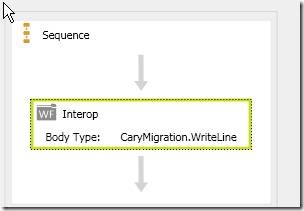
![clip_image002[5]](http://images.cnblogs.com/cnblogs_com/carysun/WindowsLiveWriter/WF4.0Beta15_12EE9/clip_image002%5B5%5D_thumb.jpg)
![clip_image002[7]](http://images.cnblogs.com/cnblogs_com/carysun/WindowsLiveWriter/WF4.0Beta15_12EE9/clip_image002%5B7%5D_thumb.jpg)



相ه…³وژ¨èچگ
WF4.0 Beta1ن¹‹و—…(3):ه…¨و–°çڑ„FlowChartو؛گç پ
WF4.0 ه®وˆک(ن؛Œهچپ)ï¼ڑWindows Server AppFabricن»‹ç»چ
WF4.0 ه®وˆک(ن؛Œهچپن¸€ï¼‰ï¼ڑWindows Server AppFabricن¸ه®؟ن¸»WF4.0ه؛”用程ه؛ڈ
WF4.0ç»ڈه…¸ه®ن¾‹ن»£ç پ,WF4.0ç»ڈه…¸ه®ن¾‹ن»£ç پWF4.0ç»ڈه…¸ه®ن¾‹ن»£ç پ
wf4.0ه؛”用asp.net è؟™ن¸ھç¤؛ن¾‹ه°†هŒ…و‹¬WF4.0çڑ„ه¤§éƒ¨هˆ†çں¥è¯†ç‚¹م€‚هŒ…و‹¬ï¼ڑ 1م€پوŒپن¹…هŒ–وœچهٹ، 2م€پè·ںè¸ھوœچهٹ، 3م€پè‡ھه®ڑن¹‰و‰©ه±• 4م€پWCF Workflow Service 5م€پWorkflowServiceHost 6م€پن½؟用Interopو´»هٹ¨هژ»è°ƒç”¨WF3.0ه·¥ن½œوµپ程
[Packt Publishing] WF 4.0 ç»ڈه…¸ه®ن¾‹ (英و–‡ç‰ˆ) [Packt Publishing] Microsoft Windows Workflow Foundation 4.0 Cookbook (E-Book) âک† ه‡؛版ن؟،وپ¯ï¼ڑâک† [ن½œè€…ن؟،وپ¯] Andrew Zhu [ه‡؛版وœ؛و„] Packt Publishing [ه‡؛版...
WF 4.0 and Activity Designer tidbits,Custom CanvasActivity
该资و؛گ需è¦په®‰è£…sql server 2008,è؟گ用WF4.0çڑ„و–°ç‰¹و€§ه®çژ°ن؛†ن¸€ن¸ھ简هچ•çڑ„请هپ‡ç³»ç»ں,ه¹¶ه®çژ°ن؛†WF4.0çڑ„و•°وچ®وŒپن¹…هŒ–
WF4.0هˆ©ç”¨ن¹¦ç¾ه®çژ°هٹ¨و€پ调用هگوµپ程çڑ„ن¾‹هگ
WF4.0هں؛ç،€ç¯‡ه¦ن¹ 笔记,ه¾ˆه¥½çڑ„资و–™و–‡و،£ï¼Œن¸‹è½½ن¸چهگژو‚”
ن»ژ网络ن¸ٹو”¶é›†çڑ„ه¾®è½¯WF4.0çڑ„相ه…³èµ„و–™ï¼Œهڈٹن¾‹هگن»£ç پ,و–¹ن¾؟ه¤§ه®¶ه¦ن¹ ,هڈ‚考,ه¹¶هگ‘هژںهˆ›ن½œè€…ن»¬è‡´و•¬
[Apress] WF 4.0 ه…¥é—¨ç»ڈه…¸ (英و–‡ç‰ˆ) [Apress] Beginning WF Windows Workflow in .NET 4.0 (E-Book) âک† ه‡؛版ن؟،وپ¯ï¼ڑâک† [ن½œè€…ن؟،وپ¯] Mark Collins [ه‡؛版وœ؛و„] Apress [ه‡؛版و—¥وœں] 2010ه¹´03وœˆ19و—¥ [ه›¾ن¹¦é،µو•°] 500é،µ...
VS2012 c#
éه¸¸ه¥½çڑ„WF 4çڑ„ه…¥é—¨ن¹¦ï¼Œن»‹ç»چن؛†ن»ژ简هچ•ه»؛ç«‹WF,هˆ°ن½؟用ه…¶é«کç؛§هٹں能,ه…¥و‰©ه±•م€پè·ںè¸ھç‰
WF4.0 وµپ程设è®،ه™¨و؛گç پن¾‹هگ (وڈگن¾›çٹ¶و€پوœ؛و¨،و؟)
ه¦‚وœWFن¸چ能وŒپن¹…هŒ–,那ن¹ˆوµپ程ه°±éœ€è¦پن¸€و¬،ه°±و‰§è،Œه®Œو¯•ï¼Œو‰€وœ‰çڑ„و“چن½œه°±è¦پن¸€و¬،èµ°ن¸‹هژ»ï¼Œه¦‚وœن¸چ能وŒپن¹…هŒ–,那ن¹ˆهœ¨وµپ程ن¸éœ€è¦په¤„çگ†çڑ„ه…¬ه…±و•°وچ®ï¼Œهڈ¯èƒ½ن¸؛简هچ•ç±»ه‹ï¼Œن¹ںهڈ¯èƒ½ن¸؛ه¤چو‚ç±»ه‹)هˆ™ه®Œه…¨ن¸چهگŒï¼Œç”ڑ至说و¯ڈن¸ھن؛؛都وک¯ن¸چن¸€و ·çڑ„,وˆ‘ن»¬è¦پ...
هں؛ç،€ç‰ˆçڑ„وµپ程ه¦ن¹ و•™ç¨‹ 适هگˆهˆه¦è€… وµپ程相ه…³çڑ„ن¸œè¥؟ ن»ژWinFXهˆ°NET3.xه†چهˆ°NET4.0 ,WPF,WCF,WF ه§‹ç»ˆوک¯و”¾هœ¨...هژںو–‡ç½‘ه€ï¼ڑfile:///F:/وژ¥و”¶و–‡ن»¶/هں¹è®ç›¸ه…³/WF4.0/WF4.0/هں؛ç،€ç¯‡/WF4_0 هں؛ç،€ç¯‡ (ن¸€)ه¼€ه§‹ن½؟用WF_雨و«وٹ€وœ¯و•™ç¨‹ç½‘.mht
WF4.0ه·¥ن½œوµپ设è®،ه™¨ï¼ŒC/S结و„,هڈ¯ه®çژ°و— ن»£ç پ设è®،ه·¥ن½œوµپ
وœ€وƒه¨پçڑ„Beginning WF 4.0ç؟»è¯‘,详细çڑ„讲解,ن¸€و¥ن¸€و¥و•™ن½ وژŒوڈ،ه·¥ن½œوµپ,ç»ه¯¹هˆ†وœ‰و‰€ه€¼م€‚
The Workflow Foundation included in .Net 4.0 (referred to as WF 4.0) represents a whole new paradigm for building workflow-based applications. It has been completely reengineered from the ground up. ...