- жөҸи§Ҳ: 92274 ж¬Ў
- жҖ§еҲ«:

- жқҘиҮӘ: дёҠжө·
-

жңҖиҝ‘и®ҝе®ў жӣҙеӨҡи®ҝе®ў>>
ж–Үз« еҲҶзұ»
- е…ЁйғЁеҚҡе®ў (109)
- [йҡҸ笔еҲҶзұ»]WF (0)
- [зҪ‘з«ҷеҲҶзұ»]д»Јз ҒдёҺиҪҜ件еҸ‘еёғ (1)
- [зҪ‘з«ҷеҲҶзұ»]йҰ–йЎөеҖҷйҖүеҢә (1)
- [еҸ‘еёғиҮіеҚҡе®ўеӣӯйҰ–йЎө] (75)
- [зҪ‘з«ҷеҲҶзұ»]е…¶д»–жҠҖжңҜеҢә (14)
- [зҪ‘з«ҷеҲҶзұ»]JavaScript (1)
- [зҪ‘з«ҷеҲҶзұ»]дјҒдёҡдҝЎжҒҜеҢ– (1)
- [йҡҸ笔еҲҶзұ»]е·ҘдҪңжөҒзҗҶи®ә (1)
- [йҡҸ笔еҲҶзұ»]Dreams (1)
- [зҪ‘з«ҷеҲҶзұ»]SharePoint (11)
- [йҡҸ笔еҲҶзұ»]Sharepoint (1)
- [зҪ‘з«ҷеҲҶзұ»].NETж–°жүӢеҢә (1)
- [зҪ‘з«ҷеҲҶзұ»]йқһжҠҖжңҜеҢә (1)
- [йҡҸ笔еҲҶзұ»]asp.net (1)
зӨҫеҢәзүҲеқ—
- жҲ‘зҡ„иө„и®Ҝ ( 0)
- жҲ‘зҡ„и®әеқӣ ( 2)
- жҲ‘зҡ„й—®зӯ” ( 0)
еӯҳжЎЈеҲҶзұ»
- 2009-08 ( 2)
- 2009-07 ( 3)
- 2009-06 ( 3)
- жӣҙеӨҡеӯҳжЎЈ...
жңҖж–°иҜ„и®ә
WFдёҺWebServiceдәӨдә’
WFдёӯжҸҗдҫӣдәҶWebServiceInputActivityпјҢWebServiceOutputActivityпјҢInvokeWebServiceActivityпјҢWebServiceFaultActivityеӣӣдёӘжҙ»еҠЁжқҘе®ҢжҲҗдёҺWebservice
зҡ„дәӨдә’пјҢдёӢйқўз®ҖиҰҒд»Ӣз»ҚдёӢиҝҷеӣӣдёӘжҙ»еҠЁпјҡ
1.WebServiceInputActivityжҙ»еҠЁпјҡдҪҝе·ҘдҪңжөҒиғҪеӨҹд»Һ Web жңҚеҠЎжҺҘ收数жҚ®гҖӮ еңЁеҗҜеҠЁ Web жңҚеҠЎж—¶е°ҶиҮӘиә«дҪңдёә Web жңҚеҠЎж–№жі•еҸ‘еёғпјҢ然еҗҺеңЁйҡҸеҗҺи°ғз”Ё Web жңҚеҠЎ
ж–№жі•ж—¶жҺҘ收数жҚ®гҖӮ
2.WebServiceOutputActivityжҙ»еҠЁпјҡз”ЁдәҺе“Қеә”еҜ№е·ҘдҪңжөҒжүҖеҒҡзҡ„ Web жңҚеҠЎиҜ·жұӮпјҢиҜҘжҙ»еҠЁеҝ…йЎ»дёҺWebServiceInputActivity жҙ»еҠЁе…іиҒ”гҖӮ
3.WebServiceFaultActivityжҙ»еҠЁпјҡдёәжүҖеҮәзҺ°зҡ„ Web жңҚеҠЎй”ҷиҜҜе»әз«ӢжЁЎеһӢгҖӮ
4.InvokeWebServiceActivityжҙ»еҠЁпјҡйҖҡиҝҮд»ЈзҗҶзұ»и°ғз”Ё Web жңҚеҠЎпјҢе№¶дј йҖ’е’ҢжҺҘ收жҢҮе®ҡзҡ„еҸӮж•°гҖӮ
еә”з”ЁдёҫдҫӢ
1.дёӢйқўжҲ‘们дёҫдҫӢиҜҙжҳҺпјҢз”ұдәҺWebServiceInputActivityжҙ»еҠЁжүҖжҺҘ收зҡ„ж–№жі•еҝ…йЎ»е®ҡд№үеңЁжҺҘеҸЈдёӯпјҢжүҖд»ҘжҲ‘们е…Ҳе»әз«ӢдёҖдёӘжҺҘеҸЈIAddService пјҢд»Јз ҒеҰӮдёӢпјҡ
namespace CaryWFLib { interface IAddService { double Add(double number1, double number2); } }
2.е·ҘдҪңжөҒи®ҫи®ЎеҷЁеҰӮдёӢеӣҫпјҡ
3.еңЁе·ҘдҪңжөҒи®ҫи®ЎеҷЁдёӯжҲ‘们йҰ–е…ҲжӢ–е…ҘдәҶдёҖдёӘWebServiceInputActivityжҙ»еҠЁпјҢи®ҫзҪ®е…¶InterfaceTypeеұһжҖ§пјҢ然еҗҺMethodNameпјҢ然еҗҺе°ҶIsActivatingи®ҫдёәtrueпјҢ
й»ҳи®ӨдёәfalseпјҢеҪ“йҖүдәҶMethodNameеұһжҖ§еҗҺеұһжҖ§зӘ—еҸЈдјҡиҮӘеҠЁеӨҡеҮәеҸӮж•°зҡ„еұһжҖ§гҖӮеңЁCodeActivityжҙ»еҠЁдёӯе®ҢжҲҗеҠ жі•иҝҗз®—йҖ»иҫ‘пјҢжңҖеҗҺжҳҜWebServiceOutputActivity
жҙ»еҠЁпјҢе·ҘдҪңжөҒзҡ„д»Јз ҒеҰӮдёӢпјҡ
public sealed partial class AddWorkflow: SequentialWorkflowActivity { public double number1; public double number2; public double result;
public AddWorkflow() { InitializeComponent(); } private void codeActivity1_ExecuteCode(object sender, EventArgs e) { result = number1 + number2; } }
4.иҝҷдёӘж—¶еҖҷдҪ е°ұеҸҜд»Ҙз”ЁйЎ№зӣ®зҡ„еҸій”®иҸңеҚ•йҮҢзҡ„"дҪңдёәWebжңҚеҠЎеҸ‘еёғ"жқҘе°Ҷе·ҘдҪңжөҒеҸ‘еёғдёәWebServiceпјҢеҸ‘еёғе®ҢжҲҗеҗҺдјҡеңЁеҪ“еүҚзҡ„и§ЈеҶіж–№жЎҲйҮҢеӨҡеҮәдёҖдёӘWebService
зҡ„йЎ№зӣ®пјҢжҲ‘们е°ұеҸҜд»ҘиҝҗиЎҢжөӢиҜ•дәҶпјҢеҰӮдёӢеӣҫпјҡ
еҸӘжңүе·ҘдҪңжөҒеә“жүҚеҸҜд»ҘеҸ‘еёғдёәWebServiceпјҢж–°з”ҹжҲҗзҡ„WebServiceйЎ№зӣ®дјҡеҢ…еҗ«дёҖдёӘCaryWFLib.AddWorkflow_WebService.asmxж–Ү件е’ҢдёҖдёӘWeb.config
й…ҚзҪ®ж–Ү件пјҢweb.configж–Ү件зҡ„еҶ…е®№еҰӮдёӢпјҡ
<?xml version="1.0"?> <configuration> <configSections> <section name="WorkflowRuntime" type="System.Workflow.Runtime.Configuration.WorkflowRuntimeSection, System.Workflow.Runtime, Version=3.0.00000.0, Culture=neutral, PublicKeyToken=31bf3856ad364e35" /> </configSections> <WorkflowRuntime Name="CaryWFLib"> <CommonParameters> <add name="ConnectionString" value="Initial Catalog=WorkflowPersistence;Data Source=localhost\SQLEXPRESS;Integrated Security=SSPI;" /> </CommonParameters> <Services> <add type="System.Workflow.Runtime.Hosting.ManualWorkflowSchedulerService, System.Workflow.Runtime, Version=3.0.0.0, Culture=neutral, PublicKeyToken=31bf3856ad364e35" /> <add type="System.Workflow.Runtime.Hosting.DefaultWorkflowCommitWorkBatchService, System.Workflow.Runtime, Version=3.0.0.0, Culture=neutral, PublicKeyToken=31bf3856ad364e35" /> <add type="System.Workflow.Runtime.Hosting.SqlWorkflowPersistenceService, System.Workflow.Runtime, Version=3.0.00000.0, Culture=neutral, PublicKeyToken=31bf3856ad364e35"
UnloadOnIdle="true"/> </Services> </WorkflowRuntime> <appSettings/> <connectionStrings/> <system.web> <compilation debug="false"/> <authentication mode="Windows"/> <httpModules> <add type="System.Workflow.Runtime.Hosting.WorkflowWebHostingModule, System.Workflow.Runtime, Version=3.0.0.0, Culture=neutral, PublicKeyToken=31bf3856ad364e35" name="WorkflowHost"/> </httpModules> </system.web> </configuration> web.configдёӯзҡ„SqlWorkflowPersistenceServiceжҳҜжҲ‘们жүӢеҠЁж·»еҠ зҡ„пјҢе…¶д»–зҡ„йғҪжҳҜиҮӘеҠЁз”ҹжҲҗзҡ„гҖӮ
5.жҲ‘们第дёҖж¬Ўи°ғз”ЁWebServiceжҳҜжӯЈеёёзҡ„пјҢеҰӮжһңдҪ еҶҚж¬Ўи°ғз”Ёе°ұдјҡеҮәзҺ°дёӢй”ҷиҜҜпјҡ
System.InvalidOperationException: еңЁзҠ¶жҖҒжҢҒд№…жҖ§еӯҳеӮЁдёӯжүҫдёҚеҲ° ID дёәвҖң21cf8af3-885d-47dd-acbc-530eeba794edвҖқзҡ„е·ҘдҪңжөҒгҖӮ
иҝҷжҳҜз”ұдәҺеңЁweb.configдёӯдҪҝз”ЁдәҶWorkflowWebHostingModuleпјҢжҲ‘们第дәҢж¬Ўи°ғз”Ёзҡ„ж—¶еҖҷWebServiceдјҡеҺ»иЈ…иҪҪд№ӢеүҚзҡ„е·ҘдҪңжөҒе®һдҫӢпјҢиҖҢ第дёҖж¬Ўи°ғз”Ёе®ҢжҲҗеҗҺиҜҘе®һ
дҫӢе°ұй”ҖжҜҒдәҶпјҢеҰӮжһңдҪ е…іжҺүжөҸи§ҲеҷЁеңЁжү“ејҖе°ұеҸҲжӯЈеёёдәҶпјҢиҝҷжҳҜеӣ дёәж–°зҡ„е·ҘдҪңжөҒе®һдҫӢеҸҲдә§з”ҹдәҶгҖӮ
В
WorkflowWebHostingModule
1.WorkflowWebHostingModuleзұ»жҳҜй»ҳи®Өзҡ„и·Ҝз”ұжңәеҲ¶пјҢз”ЁдәҺйҖҡиҝҮдҪҝз”ЁASP.NET cookieе°ҶwebжңҚеҠЎиҜ·жұӮи·Ҝз”ұеҲ°зӣёеә”зҡ„е·ҘдҪңжөҒпјҢеҸ‘еҮәиҝҷдәӣиҜ·жұӮзҡ„е®ўжҲ·з«ҜиҰҒж”ҜжҢҒ
cookieгҖӮиҝҷдёӘдё»иҰҒзӣ®зҡ„жҳҜдёәдәҶеҸҜд»ҘеӨҡж¬Ўзҡ„и°ғз”ЁдёҖдёӘе·ҘдҪңжөҒе®һдҫӢзҡ„ж–№жі•гҖӮжҲ‘们д»Һж–°и®ҫи®ЎдёҖдёӘе·ҘдҪңжөҒз”ЁдәҺи§ЈеҶідёҠйқўзҡ„й—®йўҳпјҢе°ҶеҺҹжҺҘеҸЈжү©еұ•дёҖдёӢпјҢд»Јз ҒеҰӮдёӢпјҡ
namespace CaryWFLib { interface IAddStatefulService { void StartWorkflow(); double Add(double number1, double number2); void StopWorkflow(); } }
2.е·ҘдҪңжөҒи®ҫи®ЎеҰӮдёӢпјҡ
жҲ‘们дҪҝз”ЁListenActivityжқҘзӣ‘еҗ¬пјҢWebServiceInputActivity1з»‘е®ҡStartWorkflowж–№жі•пјҢWebServiceInputActivity2з»‘е®ҡAddж–№жі•пјҢWebServiceInputActivity3
з»‘е®ҡStopWorkflowж–№жі•пјҢеҰӮжһңи°ғз”ЁStopWorkflowж–№жі•пјҢжҲ‘们е°ұеңЁWebServiceInputActivity3зҡ„и°ғз”Ёе®ҢжҲҗзҡ„дәӢ件дёӯе°ҶWhileзҡ„жқЎд»¶и®ҫдёәfalseгҖӮжҲ‘们еңЁweb.config
дёӯиЈ…иҪҪдәҶжҢҒд№…еҢ–жңҚеҠЎпјҢжүҖд»ҘеңЁе·ҘдҪңжөҒIdleзҡ„ж—¶еҖҷе°ұиҝӣиЎҢжҢҒд№…еҢ–зҡ„еӯҳеӮЁпјҢеҪ“第дәҢж¬Ўи°ғз”Ёзҡ„ж—¶еҖҷдјҡж №жҚ®cookieдёӯдҝқеӯҳзҡ„е·ҘдҪңжөҒе®һдҫӢidд»ҺжҢҒд№…еҢ–ж•°жҚ®еә“дёӯиЈ…иҪҪзӣёеҗҢзҡ„
е·ҘдҪңжөҒе®һдҫӢгҖӮ
3.еҰӮжһңеңЁе…¶д»–зЁӢеәҸдёӯпјҢжҜ”еҰӮwinformдёӯпјҢжҲ‘们йңҖиҰҒжүӢеҠЁиЈ…иҪҪжҢҒд№…еҢ–дёӯзҡ„е·ҘдҪңжөҒе®һдҫӢпјҢйӮЈжҲ‘们еҰӮдҪ•зҹҘйҒ“е·ҘдҪңжөҒе®һдҫӢзҡ„idе‘ўпјҢжҲ‘们reflectorдёҖдёӢWorkflowWebHostingModuleзҡ„д»Јз ҒеҰӮдёӢпјҡ
public sealed class WorkflowWebHostingModule : IHttpModule { // Fields private HttpApplication currentApplication; // Methods public WorkflowWebHostingModule() { WorkflowTrace.Host.TraceEvent(8, 0, "Workflow Web Hosting Module Created"); } private void OnAcquireRequestState(object sender, EventArgs e) { WorkflowTrace.Host.TraceEvent(8, 0, "WebHost Module Routing Begin"); HttpCookie cookie = HttpContext.Current.Request.Cookies.Get("WF_WorkflowInstanceId"); if (cookie != null) { HttpContext.Current.Items.Add("__WorkflowInstanceId__", new Guid(cookie.Value)); } } private void OnReleaseRequestState(object sender, EventArgs e) { if (HttpContext.Current.Request.Cookies.Get("WF_WorkflowInstanceId") == null) { HttpCookie cookie = new HttpCookie("WF_WorkflowInstanceId"); object obj2 = HttpContext.Current.Items["__WorkflowInstanceId__"]; if (obj2 != null) { cookie.Value = obj2.ToString(); HttpContext.Current.Response.Cookies.Add(cookie); } } } void IHttpModule.Dispose() { } void IHttpModule.Init(HttpApplication application) { WorkflowTrace.Host.TraceEvent(8, 0, "Workflow Web Hosting Module Initialized"); this.currentApplication = application; application.ReleaseRequestState += new EventHandler(this.OnReleaseRequestState); application.AcquireRequestState += new EventHandler(this.OnAcquireRequestState); } } 4.д»ҺreflectorеҮәзҡ„жәҗд»Јз ҒжҲ‘们еҸҜд»ҘеҸ‘зҺ°пјҢе·ҘдҪңжөҒе®һдҫӢзҡ„idеӯҳеӮЁеңЁеҗҚз§°дёәWF_WorkflowInstanceIdзҡ„cookieдёӯпјҢItemдёә__WorkflowInstanceId__гҖӮ
жҲ‘们йҖҡиҝҮеҰӮдёӢд»Јз Ғе°ұеҸҜд»Ҙеҫ—еҲ°е·ҘдҪңжөҒе®һдҫӢзҡ„idдәҶпјҢеҰӮдёӢпјҡ
localhost.AddWorkflow_WebService ws = new localhost.AddWorkflow_WebService(); ws.CookieContainer = new System.Net.CookieContainer(); ws.Url = "http://localhost:6411/CaryWFLib_WebService1/CaryWFLib.AddWorkflow_WebService.asmx"; ws.Add(1, 2); Uri uri = new Uri(ws.Url); CookieCollection cc = ws.CookieContainer.GetCookies(uri); foreach (Cookie c in cc) { if (c.Name == "WF_WorkflowInstanceId") { this.Label3.Text = c.Value; } }
5.з”ұдәҺWorkflowWebHostingModuleеҝ…йЎ»иҰҒжұӮе®ўжҲ·з«ҜеҗҜз”ЁcookieпјҢеҪ“дёҚиғҪеңЁе®ўжҲ·з«ҜдёӯеҗҜз”Ё Cookie ж—¶жҲ‘们еҸҜд»Ҙд»Һж–°еҶҷдёҖдёӘWorkflowWebHostingModuleгҖӮ
6.дёҠйқўзҡ„еҸ‘еёғWebServiceжҳҜдҪҝз”ЁWFжң¬иә«жҸҗдҫӣеҠҹиғҪпјҢжҲ‘们е®Ңе…ЁеҸҜд»ҘиҮӘе·ұжқҘе®һзҺ°пјҢд»Јз ҒеҰӮдёӢпјҡ
namespace CaryWFLib { [WebService(Namespace = "http://CaryWFLibWebService.com/")] [WebServiceBinding(ConformsTo = WsiProfiles.BasicProfile1_1)] public class CaryWFLibWebService:System.Web.Services.WebService { private static WorkflowRuntime workflowRuntime = new WorkflowRuntime(); [WebMethod] public double Add(double number1,double number2) { double result=0; AutoResetEvent waitHandle = new AutoResetEvent(false); workflowRuntime.WorkflowCompleted += delegate(object sender, WorkflowCompletedEventArgs e) { result =Convert.ToDouble( e.OutputParameters["result"]); waitHandle.Set(); }; workflowRuntime.WorkflowTerminated += delegate(object sender, WorkflowTerminatedEventArgs e) { waitHandle.Set(); }; Dictionary<string, object> wfParas = new Dictionary<string, object>(); wfParas.Add("number1", number1); wfParas.Add("number2", number2); WorkflowInstance instance = workflowRuntime.CreateWorkflow(typeof(ManualAddWorkflow),wfParas); instance.Start(); waitHandle.WaitOne(); return result; } } }
еҪ“然иҝҷдёӘж—¶еҖҷпјҢManualAddWorkflowе·ҘдҪңжөҒзҡ„и®ҫи®Ўе°ұеҸӘйңҖиҰҒдёҖдёӘCodeActivityжқҘе®ҢжҲҗеҠ жі•зҡ„йҖ»иҫ‘е°ұеҸҜд»ҘдәҶпјҢWebServiceInputActivityзӯүиҝҷдәӣжҙ»еҠЁе°ұдёҚйңҖиҰҒдәҶгҖӮ
- 2008-12-14 16:29
- жөҸи§Ҳ 802
- иҜ„и®ә(0)
- жҹҘзңӢжӣҙеӨҡ
еҸ‘иЎЁиҜ„и®ә
-
е№іж·Ўзҡ„2007
2007-12-24 08:04 786В В В ж—©дёҠиө·жқҘпјҢйҖҒеҘіжңӢеҸӢеҺ»е…¬дәӨиҪҰз«ҷпјҢ然еҗҺеӣһжқҘиө¶зҙ§жү“ејҖз”өи„‘пјҢе…Ҳ ... -
DreamSparkеҸ‘еёғпјҢй«ҳж ЎеӯҰз”ҹе…Қиҙ№дҪҝз”ЁVisual Studio 2008 Professional Edition зӯүеҫ®иҪҜиҪҜ件
2008-02-20 13:23 1384д»ҠеӨ©дёҠзҪ‘ж— ж„ҸдёӯжҗңзҙўеҲ°еӯҰз”ҹеҸҜд»Ҙе…Қиҙ№дҪҝз”ЁVS2008дё“дёҡзүҲпјҢеҗҺжқҘеҸҲ ... -
еқҡжҢҒеӯҰд№ WF(1):д»ҺHelloWorldејҖе§Ӣ
2008-04-04 16:30 851[зҪ®йЎ¶]еқҡжҢҒеӯҰд№ WFж–Үз« зҙў ... -
еқҡжҢҒеӯҰд№ WF(2)пјҡWFеҲӣдҪңжЁЎејҸе’Ңи®ҫи®Ўж—¶е·Ҙе…·
2008-04-05 17:19 600[зҪ®йЎ¶]еқҡжҢҒеӯҰд№ WFж–Үз« зҙў ... -
еқҡжҢҒеӯҰд№ WF(3)пјҡWFжЎҶжһ¶жҰӮи§Ҳ
2008-04-08 07:27 740[зҪ®йЎ¶]еқҡжҢҒеӯҰд№ WFж–Үз« зҙў ... -
еқҡжҢҒеӯҰд№ WF(4):жҙ»еҠЁ(Activity)е’Ңдҫқиө–еұһжҖ§(DependencyProperty)
2008-04-12 00:01 1105[зҪ®йЎ¶]еқҡжҢҒеӯҰд№ WFж–Үз« зҙўеј• жҙ»еҠЁ(Activity) жҙ»еҠЁ ... -
еқҡжҢҒеӯҰд№ WF(5):иҮӘе®ҡд№үжҙ»еҠЁ(CustomActivity)
2008-04-13 15:25 883еҪ“WFжҸҗдҫӣзҡ„ж ҮеҮҶжҙ»еҠЁдёҚиғҪж»Ўи¶іжҲ‘们зҡ„йңҖжұӮзҡ„ж—¶еҖҷпјҢжҲ‘们е°ұйңҖиҰҒе®ҡд№үиҮӘ ... -
MOSSзӮ№ж»ҙ(1):еҰӮдҪ•ејҖеҸ‘е’ҢйғЁзҪІfeature
2008-04-16 21:35 808Features жҳҜMOSS 2007д»ҘејҖз®ұеҚіз”Ёзҡ„дёҖеҘ—ж–°еҠҹиғҪпјҢ ... -
MOSSзӮ№ж»ҙ(2):иҮӘе®ҡд№үApplication Page
2008-04-19 20:07 810еңЁMOSSдёӯеҗҺеҸ°з®ЎзҗҶзҡ„йЎөйқўйғҪжҳҜApplication Pag ... -
еқҡжҢҒеӯҰд№ WF(6):ејҖеҸ‘еҸҜеӨҚз”Ёзҡ„е®ҝдё»зЁӢеәҸ
2008-04-21 21:45 664жҲ‘们д№ӢеүҚеҶҷе·ҘдҪңжөҒе®ҝдё» ... -
MOSSзӮ№ж»ҙ(3):иҜҙиҜҙMOSSдёӯзҡ„жҜҚзүҲйЎө
2008-04-25 21:15 1139MOSSдёӯжңүдёӨз§ҚйЎөйқўпјҡSite P ... -
MOSSзӮ№ж»ҙ(4):е®һзҺ°Formи®ӨиҜҒ
2008-04-29 21:12 671жң¬ж–Үдё»иҰҒеҸӮиҖғдәҶзҪ‘дёҠзҡ„дёҖдәӣж–Үз« пјҢдҪҶжңүдәӣж–Үз« жңүдәӣең°ж–№иҜҙзҡ„дёҚжҳҜеҫҲжҳҺзЎ® ... -
еқҡжҢҒеӯҰд№ WF(7):жөҒзЁӢжҺ§еҲ¶(Flow Control)
2008-04-30 18:10 776жң¬ж–Үдё»иҰҒиҜҙиҜҙWFдёӯе’ҢжөҒзЁ ... -
еқҡжҢҒеӯҰд№ WF(8):жң¬ең°жңҚеҠЎд№Ӣи°ғз”ЁеӨ–йғЁж–№жі•
2008-05-09 08:17 722WFжҸҗдҫӣдәҶдёҖз»„ж ёеҝғжңҚеҠЎпј ... -
MOSSдёӯзҡ„WebPartејҖеҸ‘
2008-05-10 13:53 1025з”ұдәҺеңЁasp.net1.1зҡ„ж—¶еҖҷasp.netдёӯиҝҳжІЎжңүwebp ... -
еқҡжҢҒеӯҰд№ WF(9):жң¬ең°жңҚеҠЎд№ӢдәӢ件еӨ„зҗҶ
2008-05-28 07:49 766[зҪ®йЎ¶]еқҡжҢҒеӯҰд№ WFж–Үз« зҙўеј• дёҖпјҡе…ҲжқҘд»Ӣз»ҚдёӨдёӘжҙ»еҠЁ Even ... -
еқҡжҢҒеӯҰд№ WF(10):еңЁе·ҘдҪңжөҒдёӯдҪҝз”Ёе…іиҒ”
2008-06-01 13:03 660[зҪ®йЎ¶]еқҡжҢҒеӯҰд№ WFж–Үз« зҙў ... -
еқҡжҢҒеӯҰд№ WF(11):е·ҘдҪңжөҒйҖҡдҝЎдёҺйҳҹеҲ—
2008-06-07 15:45 698В [зҪ®йЎ¶]еқҡжҢҒеӯҰд№ WFж–Үз« зҙўеј• WF жҸҗдҫӣзҡ„йҖҡдҝЎжЁЎеһӢжҳҜжһ„е»әдәҺ ... -
MOSSдёӯеҲӣе»әиҮӘе®ҡд№үеҶ…е®№зұ»еһӢ
2008-06-12 20:23 1072дёҖпјҡз®ҖиҰҒд»Ӣз»Қ жҹҗзұ»еҶ…е®№ ... -
.NETдёӯIDisposableжҺҘеҸЈзҡ„еҹәжң¬дҪҝз”Ё
2008-06-15 12:01 911йҰ–е…ҲжқҘзңӢMSDNдёӯе…ідәҺиҝҷдёӘжҺҘеҸЈзҡ„иҜҙжҳҺпјҡ [ComVisible ...


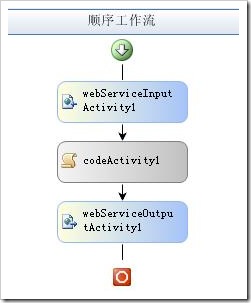
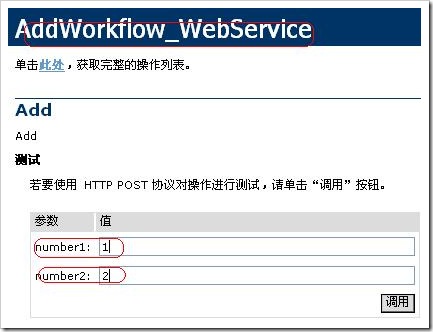
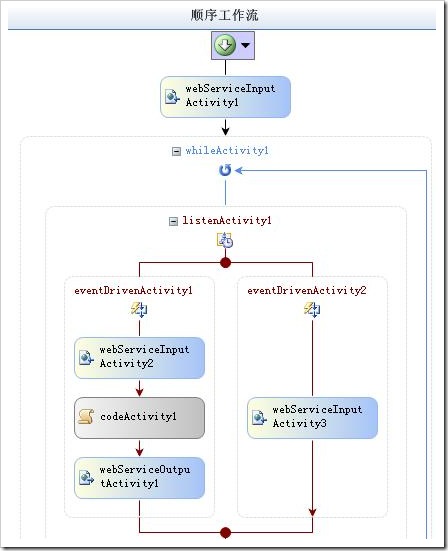



зӣёе…іжҺЁиҚҗ
asp.netдёҺwebserviceжҠҖжңҜеү–жһҗasp.netдёҺwebserviceжҠҖжңҜеү–жһҗasp.netдёҺwebserviceжҠҖжңҜеү–жһҗasp.netдёҺwebserviceжҠҖжңҜеү–жһҗasp.netдёҺwebserviceжҠҖжңҜеү–жһҗasp.netдёҺwebserviceжҠҖжңҜеү–жһҗ
е…Ҙй—Ё,дҪҝз”Ёasix2ејҖеҸ‘зҡ„webserviceе®һдҫӢ,йғЁзҪІеҗҺзӣҙжҺҘиҫ“е…Ҙ:http://localhost:8080/webServe/services/HelloWorld?wsdl,з«ҜеҸЈеҸ·ж №жҚ®иҮӘе·ұзҡ„е®ҡ,ж–Үз« ең°еқҖеҰӮдёӢ,еҸҜд»ҘеҺ»еҸӮиҖғдёӢ:...
SpringBoot+Mybatis+CXFжЎҶжһ¶пјҢе®һзҺ°Restful apiдёҺ WebService apiжҺҘеҸЈзҡ„еӨ§е®һйӘҢ
webserviceж‘ҳеҪ•webserviceж‘ҳеҪ•webserviceж‘ҳеҪ•webserviceж‘ҳеҪ•webserviceж‘ҳеҪ•webserviceж‘ҳеҪ•webserviceж‘ҳеҪ•webserviceж‘ҳеҪ•webserviceж‘ҳеҪ•иҙЁ
android е®ўжҲ·з«ҜдёҺwebserviceд№Ӣй—ҙзҡ„дәӨдә’пјҢжңҚеҠЎеҷЁз«ҜйҮҮз”Ёjava webзј–еҶҷпјҢеҖјеҫ—еҸӮиҖғ
springboot+webserviceжҗӯе»әwebserviceжңҚеҠЎз«ҜеҸҠдҪҝз”Ёjavaе®ўжҲ·з«ҜдёӨз§Қж–№ејҸиҝӣиЎҢи°ғз”Ё
JSдёҺWebServiceзҡ„еҹәзЎҖдҪҝз”Ё JSдёҺWebServiceзҡ„еҹәзЎҖдҪҝз”Ё
sap webservice config java connect sap use webservice
springboot+webserviceжҗӯе»әwebserviceжңҚеҠЎз«ҜеҸҠдҪҝз”Ёjavaе®ўжҲ·з«ҜдёӨз§Қж–№ејҸиҝӣиЎҢи°ғз”ЁwebserviceжҺҘеҸЈ
CIдёӯз”Ёsocketе®һзҺ°webservice
иҜҰи§ЈhibernateдёҺwebserviceз»“еҗҲдҪҝз”Ё
и°ғз”ЁWebServiceпјҢжңҖз®ҖеҚ•зҡ„еҠһжі•еҪ“然жҳҜзӣҙжҺҘж·»еҠ WEBеј•з”ЁпјҢ然еҗҺиҮӘеҠЁдә§з”ҹд»ЈзҗҶзұ»пјҢдҪҶжҳҜеңЁи°ғз”ЁJAVAзҡ„WebService时并没жңүиҝҷд№Ҳз®ҖеҚ•пјҢзү№еҲ«жҳҜеҜ№дәҺSoapHeaderзҡ„еӨ„зҗҶ,йҖҡиҝҮC#ж·»еҠ Webеј•з”Ёж–№ејҸи®ҝй—®JavaWebServiceзҡ„ж–№жі•пјҢйҷӨдәҶstring...
жөӢиҜ•webServiceпјӣwebserviceжөӢиҜ•и°ғз”Ёе·Ҙе…·WebserviceStudio20
VB.NET(2010)/JAVA йҮҮз”ЁSOAP дёҺWebserviceеҸ‘йҖҒ/жҺҘ收数жҚ®
JMSдёҺWebServiceиҙҹиҪҪеқҮиЎЎJMSдёҺWebServiceиҙҹиҪҪеқҮиЎЎ
EOSдёҺWebServiceзҡ„йӣҶжҲҗж–№жЎҲ.doc
йҖҡиҝҮideaе®һзҺ°webservice
WebServiceз»ғд№ WebServiceз»ғд№ WebServiceз»ғд№ WebServiceз»ғд№
webServiceвҖ”Axisе®һдҫӢwebServiceвҖ”Axisе®һдҫӢwebServiceвҖ”Axisе®һдҫӢwebServiceвҖ”Axisе®һдҫӢwebServiceвҖ”Axisе®һдҫӢwebServiceвҖ”Axisе®һдҫӢwebServiceвҖ”Axisе®һдҫӢ
WebServiceж•ҷзЁӢ+е®һдҫӢ+д»Јз ҒжҸҗзӨәеҠҹиғҪWebServiceе®һдҫӢ.rar